Выполнение команд adb
Описание
Как вы помните из предыдущей части, посвященной интерфейсу Device, под капотом интерфейса устройства находятся следующие сущности:
- Espresso
- UI Automator
- ADB
Внимательный читатель мог заметить, что ADB недоступен в тестах Espresso. Но используя некоторые другие фреймворки, такие как Appium, вы можете выполнять команды ADB. Поэтому мы решили добавить и эту важную функцию.
Мы разработали специальный AdbServer для автотестов, чтобы компенсировать отсутствие этой функции.
Основная идея инструмента аналогична идее в Appium. Мы создали простую клиент-серверную систему, состоящую из двух частей:
- Устройство, которое запускает тест, действует как клиент
- Desktop отправляет команды ADB для выполнения на устройстве. Также в системе используется переадресация портов, чтобы можно было организовать сокет-туннель между Устройством и Десктопом через любой вид соединения (Wi-Fi, Bluetooth, USB и т.д.).
Использование
Алгоритм использования AdbServer:
- Запустите Desktop-часть на своей рабочей станции.
Выполните следующую команду:java -jar <path/to/kaspresso>/artifacts/adbserver-desktop.jarв терминале - Запустите часть устройства.
Соберите и запустите модуль adbserver-sample. Вы должны увидеть следующий экран: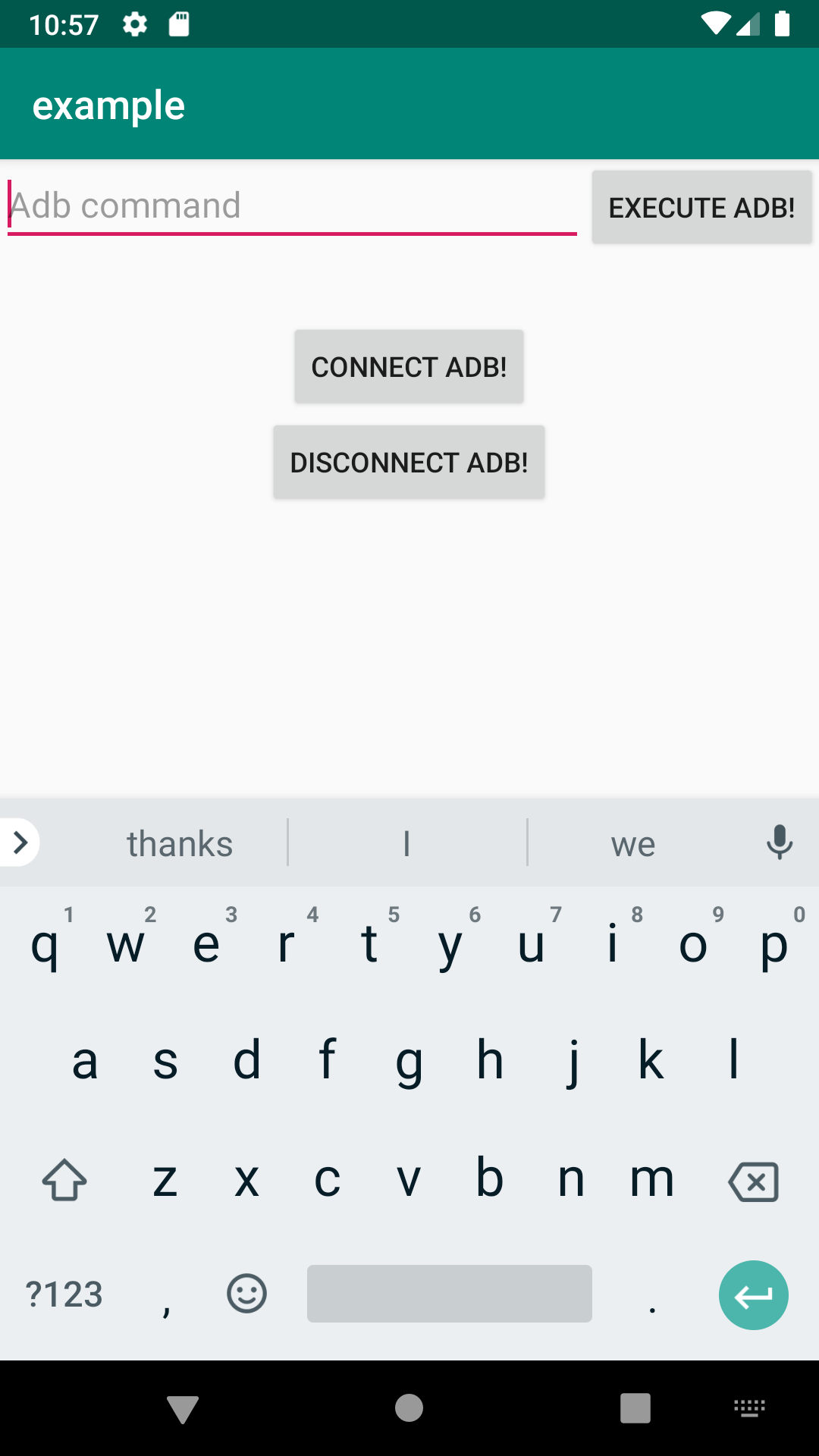
Например, введите shell input text abc в EditText приложения и нажмите кнопку Выполнить. В результате вы получите shell input text abcabc
в EditText, потому что команда ADB была выполнена и символы abc были добавлены в сфокусированный EditText.
Вы можете заметить, что приложение использует класс AdbTerminal для выполнения команд ADB.
Использование в Kaspresso
В Kaspresso мы оборачиваем AdbTerminal в специальный интерфейс AdbServer.
Экземпляр AdbServer доступен в области BaseTestContext и BaseTestCase со свойством adbServer:
У AdbServer два типа сигнатур методов:
fun perform(vararg commands: String): List<String> и perform(command: String, arguments: List<String>): String с важными различиями между ними.
Первая сигнатура принимает одну или более комманду и исполняет их одну за одной. Пример далее:
@Test
fun test() =
run {
step("Open Simple Screen") {
activityTestRule.launchActivity(null)
======> adbServer.performShell("input text 1") <======
mainScreen {
simpleButton {
isVisible()
click()
}
}
}
// ....
}
adb pull "/sdcard/Documents/path_with whitespace to/file.txt") и не допускает пайпинга комманд (например, cat $BUILD_DIR/report.txt | grep filte > filtered.txt).
Вот почему существует второй тип сигнатур методов AdbServer.
Он выполняет одну команду и позволяет вам передавать список аргументов. Он не разбивает вашу команду или аргументы, они используются в том виде, в котором вы их передали. Это позволяет вам использовать пайпинг и сложные аргументы. Смотрите пример ниже (да, команда может быть аргументом для другой команды):
@Test
fun test() = before{
adbServer.performCmd("bash", listOf("-c", "adb shell dumpsys deviceidle | grep mForceIdle"))
}.after {
}.run {
// ...
}
Также не забудьте предоставить необходимое разрешение:
<uses-permission android:name="android.permission.INTERNET" />
Параметры и ведение журнала
Desktop-часть
Вы также можете использовать несколько специальных флагов, когда запускате adbserver-desktop.jar.
Например, java -jar adbserver-desktop.jar -e emulator-5554,emulator-5556 -p 5041 -l VERBOSE.
Флаги:
e,--emulators- список эмуляторов, которые могут быть захваченыadbserver-desktop.jar(по умолчаниюadbserver-desktop.jarзахватывает все доступные эмуляторы)p,--port- номер порта сервера adb (значение по умолчанию 5037)l,--logs- какой тип логов показывать (значение по умолчанию INFO). Для получения дополнительной информации вы можете запуститьjava -jar adbserver-desktop.jar --help
Рассмотрим доступные типы логов:
1. ERROR
В выводе вы увидите только сообщения об ошибках. Например,
ERROR 09.10.2020 11:37:19.893 рабочий стол = рабочий стол-25920 устройство = эмулятор-5554 сообщение: неверный тип сообщения...
-
WARN
Печатает сообщения об ошибках и предупреждения. -
INFO
Значение по умолчанию, предоставляет все базовые события. Например,Также Desktop печатает имя эмулятора, в котором была выполнена конкретная команда (эта информация доступна на рабочей станции и на устройстве). Это может быть очень полезно при отладке. Взгляните на полеINFO 10/09/2020 11:37:04.822 desktop=Desktop-25920 message: Desktop started with arguments: emulators=[], adbServerPort=null INFO 10/09/2020 11:37:19.859 desktop=Desktop-25920 message: New device has been found: emulator-5554. Initialize connection to the device... INFO 10/09/2020 11:37:19.892 desktop=Desktop-25920 device=emulator-5554 message: The connection establishment to device started INFO 10/09/2020 11:37:19.893 desktop=Desktop-25920 device=emulator-5554 message: WatchdogThread is started from Desktop to Device INFO 10/09/2020 11:37:19.893 desktop=Desktop-25920 device=emulator-5554 message: Desktop tries to connect to the Device. Это может занять некоторое время, поскольку устройство может быть не готово. Возможная причина: не запущен тест kaspresso INFO 10/09/2020 11:37:20.185 desktop=Desktop-25920 device=emulator-5554 message: The attempt to connect to Device was success INFO 10/09/2020 11:44:47.810 desktop=Desktop-25920 device=emulator-5554 message: The received command to execute: AdbCommand(body=shell input text abc) INFO 10/09/2020 11:44:49.115 desktop=Desktop-25920 device=emulator-5554 message: The executed command: AdbCommand(body=shell input text abc). The result: CommandResult(status=SUCCESS, description=exitCode=0, message=, serviceInfo=The command was executed on desktop=Desktop-25920)serviceInfoв конце:INFO 10/09/2020 11:44:49.115 desktop=Desktop-25920 device=emulator-5554 message: The executed command: AdbCommand(body=shell input text abc). The result: CommandResult(status=SUCCESS, description=exitCode=0, message=, serviceInfo=The command was executed on desktop=Desktop-25920) -
VERBOSE
Бывают случаи, когда вам может потребоваться отладка Desktop-части AdbServer. Поэтому существует специальный очень подробный формат — VERBOSE.
Взгляните на логи, отражающие аналогичные события, представленные выше (инициализация, подключение устройства и выполнение команды):Обратите внимание, что строка журнала также содержит два дополнительных поля:INFO 10/09/2020 11:48:16.850 desktop=Desktop-27398 tag=MainKt method=main message: Desktop started with arguments: emulators=[], adbServerPort=null DEBUG 10/09/2020 11:48:16.853 desktop=Desktop-27398 tag=Desktop method=startDevicesObserving message: start INFO 10/09/2020 11:48:16.913 desktop=Desktop-27398 tag=Desktop method=startDevicesObserving message: New device has been found: emulator-5554. Initialize connection to the device... DEBUG 10/09/2020 11:48:16.918 desktop=Desktop-27398 device=emulator-5554 tag=DesktopDeviceSocketConnectionForwardImpl method=getDesktopSocketLoad message: calculated desktop client port=21234 DEBUG 10/09/2020 11:48:16.918 desktop=Desktop-27398 device=emulator-5554 tag=DesktopDeviceSocketConnectionForwardImpl method=forwardPorts message: fromPort=21234, toPort=8500 started DEBUG 10/09/2020 11:48:16.919 desktop=Desktop-27398 device=emulator-5554 tag=CommandExecutorImpl method=execute message: The created adbCommand=adb -s emulator-5554 forward tcp:21234 tcp:8500 DEBUG 10/09/2020 11:48:16.925 desktop=Desktop-27398 device=emulator-5554 tag=DesktopDeviceSocketConnectionForwardImpl method=forwardPorts message: fromPort=21234, toPort=8500) finished with result=CommandResult(status=SUCCESS, description=exitCode=0, message=21234 , serviceInfo=The command was executed on desktop=Desktop-27398) DEBUG 10/09/2020 11:48:16.925 desktop=Desktop-27398 device=emulator-5554 tag=DesktopDeviceSocketConnectionForwardImpl method=getDesktopSocketLoad message: desktop client port=21234 is forwarding with device server port=8500 INFO 10/09/2020 11:48:16.927 desktop=Desktop-27398 device=emulator-5554 tag=DeviceMirror method=startConnectionToDevice message: The connection establishment to device started INFO 10/09/2020 11:48:16.928 desktop=Desktop-27398 device=emulator-5554 tag=DeviceMirror$WatchdogThread method=run message: WatchdogThread is started from Desktop to Device DEBUG 10/09/2020 11:48:16.928 desktop=Desktop-27398 device=emulator-5554 tag=DeviceMirror$WatchdogThread method=run message: The attempt to connect to Device. It may take time because the device can be not ready (for example, a kaspresso test was not started). INFO 10/09/2020 11:48:16.928 desktop=Desktop-27398 device=emulator-5554 tag=DeviceMirror$WatchdogThread method=run message: Desktop tries to connect to the Device. Это может занять некоторое время, поскольку устройство может быть не готово. Возможная причина: не запущен тест kaspresso DEBUG 10/09/2020 11:48:16.929 desktop=Desktop-27398 device=emulator-5554 tag=ConnectionServerImplBySocket method=tryConnect message: Start the process DEBUG 10/09/2020 11:48:16.929 desktop=Desktop-27398 device=emulator-5554 tag=ConnectionMaker method=connect message: Start a connection establishment. The current state=DISCONNECTED DEBUG 10/09/2020 11:48:16.929 desktop=Desktop-27398 device=emulator-5554 tag=ConnectionMaker method=connect message: The current state=CONNECTING DEBUG 10/09/2020 11:48:16.930 desktop=Desktop-27398 device=emulator-5554 tag=DesktopDeviceSocketConnectionForwardImpl$getDesktopSocketLoad$1 method=invoke message: started with ip=127.0.0.1, port=21234 DEBUG 10/09/2020 11:48:16.938 desktop=Desktop-27398 device=emulator-5554 tag=DesktopDeviceSocketConnectionForwardImpl$getDesktopSocketLoad$1 method=invoke message: completed with ip=127.0.0.1, port=21234 DEBUG 10/09/2020 11:48:16.941 desktop=Desktop-27398 device=emulator-5554 tag=SocketMessagesTransferring method=prepareListening message: Start DEBUG 10/09/2020 11:48:16.948 desktop=Desktop-27398 device=emulator-5554 tag=SocketMessagesTransferring method=prepareListening message: IO Streams were created DEBUG 10/09/2020 11:48:16.948 desktop=Desktop-27398 device=emulator-5554 tag=ConnectionMaker method=connect message: The connection is established. The current state=CONNECTED DEBUG 10/09/2020 11:48:16.948 desktop=Desktop-27398 device=emulator-5554 tag=ConnectionServerImplBySocket$tryConnect$2 method=invoke message: The connection is ready. Start messages listening DEBUG 10/09/2020 11:48:16.949 desktop=Desktop-27398 device=emulator-5554 tag=SocketMessagesTransferring method=startListening message: Started INFO 10/09/2020 11:48:16.949 desktop=Desktop-27398 device=emulator-5554 tag=DeviceMirror$WatchdogThread method=run message: The attempt to connect to Device was success DEBUG 10/09/2020 11:48:16.949 desktop=Desktop-27398 device=emulator-5554 tag=SocketMessagesTransferring$MessagesListeningThread method=run message: Start listening DEBUG 10/09/2020 11:48:24.132 desktop=Desktop-27398 device=emulator-5554 tag=SocketMessagesTransferring method=peekNextMessage message: The message=TaskMessage(command=AdbCommand(body=shell input text abc)) INFO 10/09/2020 11:48:24.132 desktop=Desktop-27398 device=emulator-5554 tag=DeviceMirror$Companion$create$connectionServerLifecycle$1 method=onReceivedTask message: The received command to execute: AdbCommand(body=shell input text abc) DEBUG 10/09/2020 11:48:24.132 desktop=Desktop-27398 device=emulator-5554 tag=ConnectionServerImplBySocket$handleMessages$1 method=invoke message: Received taskMessage=TaskMessage(command=AdbCommand(body=shell input text abc)) DEBUG 10/09/2020 11:48:24.133 desktop=Desktop-27398 device=emulator-5554 tag=CommandExecutorImpl method=execute message: The created adbCommand=adb -s emulator-5554 shell input text abc INFO 10/09/2020 11:48:24.389 desktop=Desktop-27398 device=emulator-5554 tag=DeviceMirror$Companion$create$connectionServerLifecycle$1 method=onExecutedTask message: The executed command: AdbCommand(body=shell input text abc). The result: CommandResult(status=SUCCESS, description=exitCode=0, message=, serviceInfo=The command was executed on desktop=Desktop-27398) DEBUG 10/09/2020 11:48:24.389 desktop=Desktop-27398 device=emulator-5554 tag=ConnectionServerImplBySocket$handleMessages$1$1 method=run message: Result of taskMessage=TaskMessage(command=AdbCommand(body=shell input text abc)) => result=CommandResult(status=SUCCESS, description=exitCode=0, message=, serviceInfo=The command was executed on desktop=Desktop-27398) DEBUG 09.10.2020 11:48:24.389 desktop=Desktop-27398 device=emulator-5554 tag=SocketMessagesTransferring method=sendMessage message: Input sendModel=ResultMessage(command=AdbCommand(body=shell input text abc), data=CommandResult( status=SUCCESS, description=exitCode=0, message=, serviceInfo=Команда была выполнена на рабочем столе=Desktop-27398))tagиmethod. Оба поля автоматически генерируются с использованием методаThrowable().stacktrace. -
DEBUG
В отличие от типа VERBOSE, DEBUG упаковывает повторяющиеся фрагменты логов. Например,DEBUG 10/09/2020 12:11:37.006 desktop=Desktop-30548 device=emulator-5554 tag=DeviceMirror$WatchdogThread method=run message: The attempt to connect to Device. It may take time because the device can be not ready (for example, a kaspresso test was not started). DEBUG 10/09/2020 12:11:44.063 desktop=Desktop-30548 device=emulator-5554 tag=ServiceInfo method=Start message: ////////////////////////////////////////FRAGMENT IS REPEATED 7 TIMES//////////////////////////////////////// DEBUG 10/09/2020 12:11:44.064 desktop=Desktop-30548 device=emulator-5554 tag=ConnectionServerImplBySocket method=tryConnect message: Start the process DEBUG 10/09/2020 12:11:44.064 desktop=Desktop-30548 device=emulator-5554 tag=ConnectionMaker method=connect message: Start a connection establishment. The current state=DISCONNECTED DEBUG 10/09/2020 12:11:44.064 desktop=Desktop-30548 device=emulator-5554 tag=ConnectionMaker method=connect message: The current state=CONNECTING DEBUG 10/09/2020 12:11:44.064 desktop=Desktop-30548 device=emulator-5554 tag=DesktopDeviceSocketConnectionForwardImpl$getDesktopSocketLoad$1 method=invoke message: started with ip=127.0.0.1, port=37110 DEBUG 10/09/2020 12:11:44.064 desktop=Desktop-30548 device=emulator-5554 tag=DesktopDeviceSocketConnectionForwardImpl$getDesktopSocketLoad$1 method=invoke message: completed with ip=127.0.0.1, port=37110 DEBUG 10/09/2020 12:11:44.064 desktop=Desktop-30548 device=emulator-5554 tag=SocketMessagesTransferring method=prepareListening message: Start DEBUG 10/09/2020 12:11:44.064 desktop=Desktop-30548 device=emulator-5554 tag=ConnectionMaker method=connect message: The connection establishment process failed. The current state=DISCONNECTED DEBUG 10/09/2020 12:11:44.064 desktop=Desktop-30548 device=emulator-5554 tag=ConnectionServerImplBySocket$tryConnect$3 method=invoke message: The connection establishment attempt failed. The most possible reason is the opposite socket is not ready yet DEBUG 10/09/2020 12:11:44.064 desktop=Desktop-30548 device=emulator-5554 tag=DeviceMirror$WatchdogThread method=run message: The attempt to connect to Device. It may take time because the device can be not ready (for example, a kaspresso test was not started). DEBUG 10/09/2020 12:11:44.064 desktop=Desktop-30548 device=emulator-5554 tag=ServiceInfo method=End message: //////////////////////////////////////////////////////////////////////////////////////////////////// DEBUG 10/09/2020 12:11:44.064 desktop=Desktop-30548 device=emulator-5554 tag=ConnectionServerImplBySocket method=tryConnect message: Start the process DEBUG 10/09/2020 12:11:44.064 desktop=Desktop-30548 device=emulator-5554 tag=ConnectionMaker method=connect message: Start a connection establishment. The current state=DISCONNECTED
Часть Device
В Kaspresso интерфейс AdbServer имеет реализацию по умолчанию AdbServerImpl. Эта реализация устанавливает уровень журнала WARN для AdbServer.
Итак, в LogCat можно увидеть такие логи:
2020-09-10 12:24:27.240 10349-10378/com.kaspersky.kaspressample I/KASPRESSO: __________________________________________________________________________________________
2020-09-10 12:24:27.240 10349-10378/com.kaspersky.kaspressample I/KASPRESSO: TEST STEP: "1. Disable network" in DeviceNetworkSampleTest
2020-09-10 12:24:27.240 10349-10378/com.kaspersky.kaspressample I/KASPRESSO: AdbServer. The command to execute=su 0 svc data disable
2020-09-10 12:24:27.240 10349-10378/com.kaspersky.kaspressample W/KASPRESSO_ADBSERVER: Something went wrong (fake message)
Если вы хотите отладить код, вы можете установить уровень журнала
VERBOSE:
class DeviceNetworkSampleTest: TestCase(
kaspressoBuilder = Kaspresso.Builder.simple {
libLogger = UiTestLoggerImpl(Kaspresso.DEFAULT_LIB_LOGGER_TAG)
adbServer = AdbServerImpl(LogLevel.VERBOSE, libLogger)
}
) {...}
2020-09-10 12:24:27.240 10349-10378/com.kaspersky.kaspressample I/KASPRESSO: TEST STEP: "1. Disable network" in DeviceNetworkSampleTest
2020-09-10 12:24:27.240 10349-10378/com.kaspersky.kaspressample I/KASPRESSO: AdbServer. The command to execute=su 0 svc data disable
2020-09-10 12:24:27.240 10349-10378/com.kaspersky.kaspressample I/KASPRESSO_ADBSERVER: Start to execute the command=AdbCommand(body=shell su 0 svc data disable)
2020-09-10 12:24:27.240 10349-10378/com.kaspersky.kaspressample D/KASPRESSO_ADBSERVER: class=ConnectionClientImplBySocket method=executeCommand message: Started command=AdbCommand(body=shell su 0 svc data disable)
2020-09-10 12:24:27.241 10349-10378/com.kaspersky.kaspressample D/KASPRESSO_ADBSERVER: class=SocketMessagesTransferring method=sendMessage message: Input sendModel=TaskMessage(command=AdbCommand(body=shell su 0 svc data disable))
2020-09-10 12:24:27.427 10349-10406/com.kaspersky.kaspressample D/KASPRESSO_ADBSERVER: class=SocketMessagesTransferring method=peekNextMessage message: The message=ResultMessage(command=AdbCommand(body=shell su 0 svc data disable), data=CommandResult(status=SUCCESS, description=exitCode=0, message=, serviceInfo=The command was executed on desktop=Desktop-30548))
2020-09-10 12:24:27.427 10349-10406/com.kaspersky.kaspressample D/KASPRESSO_ADBSERVER: class=ConnectionClientImplBySocket$handleMessages$1 method=invoke message: Received resultMessage=ResultMessage(command=AdbCommand(body=shell su 0 svc data disable), data=CommandResult(status=SUCCESS, description=exitCode=0, message=, serviceInfo=The command was executed on desktop=Desktop-30548))
2020-09-10 12:24:27.427 10349-10378/com.kaspersky.kaspressample D/KASPRESSO_ADBSERVER: class=ConnectionClientImplBySocket method=executeCommand message: Command=AdbCommand(body=shell su 0 svc data disable) completed with commandResult=CommandResult(status=SUCCESS, description=exitCode=0, message=, serviceInfo=The command was executed on desktop=Desktop-30548)
2020-09-10 12:24:27.427 10349-10378/com.kaspersky.kaspressample I/KASPRESSO_ADBSERVER: The result of command=AdbCommand(body=shell su 0 svc data disable) => CommandResult(status=SUCCESS, description=exitCode=0, message=, serviceInfo=The command was executed on desktop=Desktop-30548)
Разработка
Исходный код AdbServer доступен в модуле adb-server.
Если вы хотите собрать adbserver-desktop.jar вручную, просто выполните ./gradlew :adb-server:adbserver-desktop:assemble.