Executing adb commands
Description
As you remember from the previous part devoted to Device interface, Device interface contains the following things under the hood:
- Espresso
- UI Automator
- ADB
An attentive reader could notice that ADB is not available in Espresso tests. But using some other frameworks, like Appium, you can execute ADB commands. So we decided to add this important functionality too.
We've developed a special Autotest's AdbServer to compensate lack of this feature.
The main idea of the tool is similar to the idea in Appium. We just built a simple client-server system which contains two parts:
- Device that starts up a test acts as client
- Desktop sends ADB commands to be executed on the device. Also, the system uses a port forwarding to be able to organize a socket tunnel between Device and Desktop through any kind of connection (Wi-Fi, Bluetooth, USB and etc.).
Usage
The algorithm how to use Autotest AdbServer:
- Run the Desktop part on your work station.
Execute the following command:java -jar <path/to/kaspresso>/artifacts/adbserver-desktop.jarin the terminal - Run the Device part.
Build and start adbserver-sample module. You should see the following screen: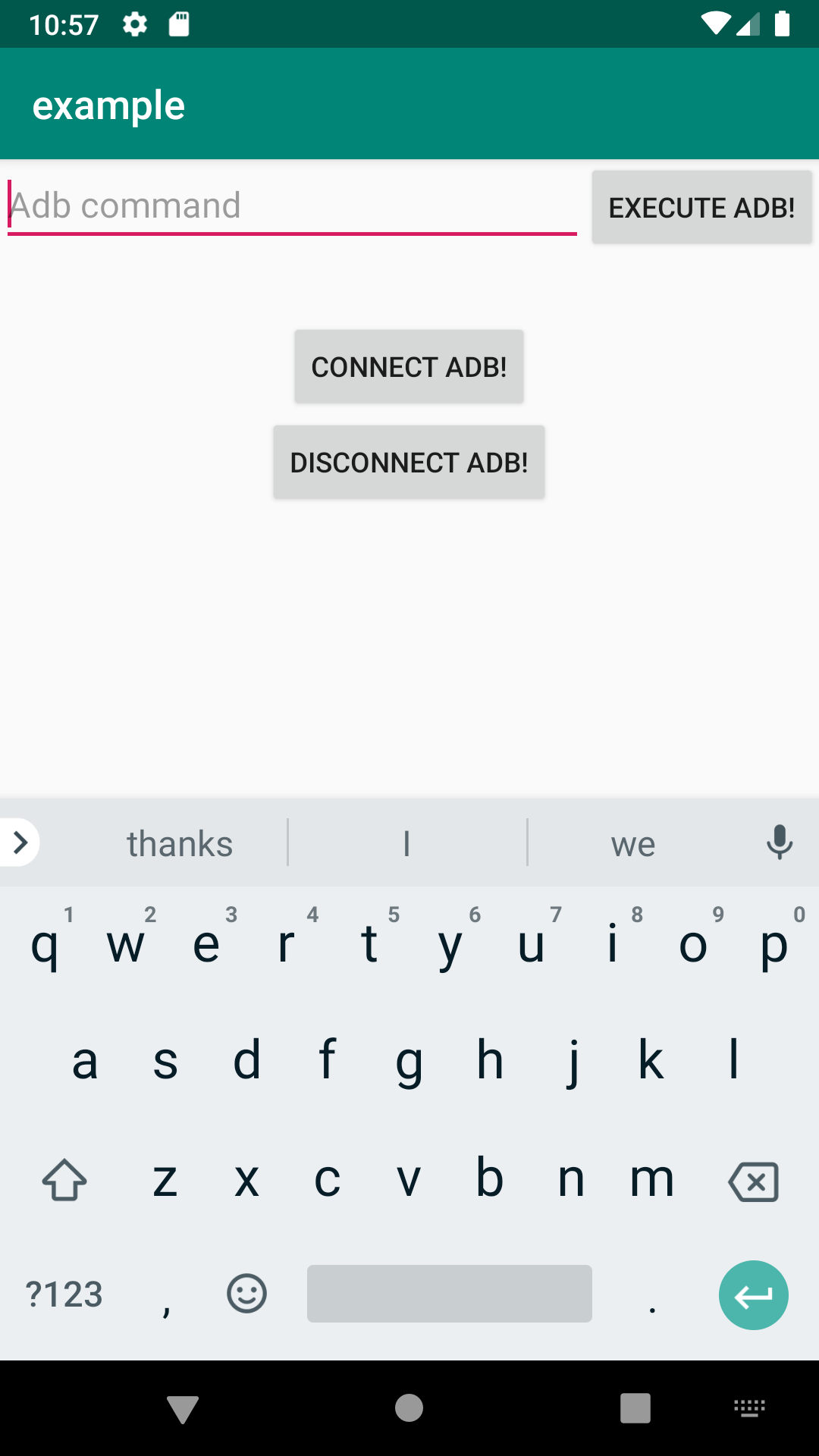
For example, type shell input text abc in the app's EditText and click Execute button. As result you will get shell input text abcabc
in the EditText because ADB command has been executed and abc symbols has been added into the focused EditText.
You can notice that the app uses AdbTerminal class to execute ADB commands.
Usage in Kaspresso
In Kaspresso, we wrap AdbTerminal into a special interface AdbServer.
AdbServer's instance is available in BaseTestContext scope and BaseTestCase with adbServer property:
There're two types of AbdServer methods signatures:
fun perform(vararg commands: String): List<String> and perform(command: String, arguments: List<String>): String with an important difference.
First signature accept one or more commands and execute them one by one. Example below:
@Test
fun test() =
run {
step("Open Simple Screen") {
activityTestRule.launchActivity(null)
======> adbServer.performShell("input text 1") <======
MainScreen {
simpleButton {
isVisible()
click()
}
}
}
// ....
}
adb pull "/sdcard/Documents/path_with whitespace to/file.txt") and it doesn't allow piping (e.g. cat $BUILD_DIR/report.txt | grep filte > filtered.txt).
That's why there's a second AdbServer methods signature type.
It executes a single command and allows you to pass a list of arguments. It doesn't tokenize your command or arguments, they are used "as is". This allows you to use piping and complex arguments See example below (yes, a command could be an argument for another command):
@Test
fun test() = before{
adbServer.performCmd("bash", listOf("-c", "adb shell dumpsys deviceidle | grep mForceIdle"))
}.after {
}.run {
// ...
}
Also, don't forget to grant necessary permission:
<uses-permission android:name="android.permission.INTERNET" />
Options and Logging
Desktop part
You can also use a few special flags when he starts adbserver-desktop.jar.
For example, java -jar adbserver-desktop.jar -e emulator-5554,emulator-5556 -p 5041 -l VERBOSE.
Flags:
e,--emulators- the list of emulators that can be captured byadbserver-desktop.jar(by default,adbserver-desktop.jarcaptures all available emulators)p,--port- the adb server port number (the default value is 5037)l,--logs- what type of logs show (the default value is INFO).a,--adb_path- path to custom adb instance (by default,adbserver-desktop.jarusesadbfrom environment). For more information, you can runjava -jar adbserver-desktop.jar --help
Consider available types of logs:
1. ERROR
You will see only error messages in the output. For example,
ERROR 10/09/2020 11:37:19.893 desktop=Desktop-25920 device=emulator-5554 message: Incorrect type of the message...
-
WARN
Prints error and warning messages. -
INFO
Default value, provides all the base events. For example,Also, the Desktop prints an emulator name, where the concrete command has been executed (this information is available on the Desktop and on the Device). It could be very useful in debugging. Take a look at the fieldINFO 10/09/2020 11:37:04.822 desktop=Desktop-25920 message: Desktop started with arguments: emulators=[], adbServerPort=null INFO 10/09/2020 11:37:19.859 desktop=Desktop-25920 message: New device has been found: emulator-5554. Initialize connection to the device... INFO 10/09/2020 11:37:19.892 desktop=Desktop-25920 device=emulator-5554 message: The connection establishment to device started INFO 10/09/2020 11:37:19.893 desktop=Desktop-25920 device=emulator-5554 message: WatchdogThread is started from Desktop to Device INFO 10/09/2020 11:37:19.893 desktop=Desktop-25920 device=emulator-5554 message: Desktop tries to connect to the Device. It may take time because the device can be not ready. Possible reason: a kaspresso test has not been started INFO 10/09/2020 11:37:20.185 desktop=Desktop-25920 device=emulator-5554 message: The attempt to connect to Device was success INFO 10/09/2020 11:44:47.810 desktop=Desktop-25920 device=emulator-5554 message: The received command to execute: AdbCommand(body=shell input text abc) INFO 10/09/2020 11:44:49.115 desktop=Desktop-25920 device=emulator-5554 message: The executed command: AdbCommand(body=shell input text abc). The result: CommandResult(status=SUCCESS, description=exitCode=0, message=, serviceInfo=The command was executed on desktop=Desktop-25920)serviceInfoat the end:INFO 10/09/2020 11:44:49.115 desktop=Desktop-25920 device=emulator-5554 message: The executed command: AdbCommand(body=shell input text abc). The result: CommandResult(status=SUCCESS, description=exitCode=0, message=, serviceInfo=The command was executed on desktop=Desktop-25920) -
VERBOSE
There are cases when you might to debug Desktop part of AdbServer. That's why there is a special very detailed format — VERBOSE.
Have a glance at logs reflecting similar events presented above (initialization, device connection and execution of a command):Pay attention that the log row also contains two additional fields:INFO 10/09/2020 11:48:16.850 desktop=Desktop-27398 tag=MainKt method=main message: Desktop started with arguments: emulators=[], adbServerPort=null DEBUG 10/09/2020 11:48:16.853 desktop=Desktop-27398 tag=Desktop method=startDevicesObserving message: start INFO 10/09/2020 11:48:16.913 desktop=Desktop-27398 tag=Desktop method=startDevicesObserving message: New device has been found: emulator-5554. Initialize connection to the device... DEBUG 10/09/2020 11:48:16.918 desktop=Desktop-27398 device=emulator-5554 tag=DesktopDeviceSocketConnectionForwardImpl method=getDesktopSocketLoad message: calculated desktop client port=21234 DEBUG 10/09/2020 11:48:16.918 desktop=Desktop-27398 device=emulator-5554 tag=DesktopDeviceSocketConnectionForwardImpl method=forwardPorts message: fromPort=21234, toPort=8500 started DEBUG 10/09/2020 11:48:16.919 desktop=Desktop-27398 device=emulator-5554 tag=CommandExecutorImpl method=execute message: The created adbCommand=adb -s emulator-5554 forward tcp:21234 tcp:8500 DEBUG 10/09/2020 11:48:16.925 desktop=Desktop-27398 device=emulator-5554 tag=DesktopDeviceSocketConnectionForwardImpl method=forwardPorts message: fromPort=21234, toPort=8500) finished with result=CommandResult(status=SUCCESS, description=exitCode=0, message=21234 , serviceInfo=The command was executed on desktop=Desktop-27398) DEBUG 10/09/2020 11:48:16.925 desktop=Desktop-27398 device=emulator-5554 tag=DesktopDeviceSocketConnectionForwardImpl method=getDesktopSocketLoad message: desktop client port=21234 is forwarding with device server port=8500 INFO 10/09/2020 11:48:16.927 desktop=Desktop-27398 device=emulator-5554 tag=DeviceMirror method=startConnectionToDevice message: The connection establishment to device started INFO 10/09/2020 11:48:16.928 desktop=Desktop-27398 device=emulator-5554 tag=DeviceMirror$WatchdogThread method=run message: WatchdogThread is started from Desktop to Device DEBUG 10/09/2020 11:48:16.928 desktop=Desktop-27398 device=emulator-5554 tag=DeviceMirror$WatchdogThread method=run message: The attempt to connect to Device. It may take time because the device can be not ready (for example, a kaspresso test was not started). INFO 10/09/2020 11:48:16.928 desktop=Desktop-27398 device=emulator-5554 tag=DeviceMirror$WatchdogThread method=run message: Desktop tries to connect to the Device. It may take time because the device can be not ready. Possible reason: a kaspresso test has not been started DEBUG 10/09/2020 11:48:16.929 desktop=Desktop-27398 device=emulator-5554 tag=ConnectionServerImplBySocket method=tryConnect message: Start the process DEBUG 10/09/2020 11:48:16.929 desktop=Desktop-27398 device=emulator-5554 tag=ConnectionMaker method=connect message: Start a connection establishment. The current state=DISCONNECTED DEBUG 10/09/2020 11:48:16.929 desktop=Desktop-27398 device=emulator-5554 tag=ConnectionMaker method=connect message: The current state=CONNECTING DEBUG 10/09/2020 11:48:16.930 desktop=Desktop-27398 device=emulator-5554 tag=DesktopDeviceSocketConnectionForwardImpl$getDesktopSocketLoad$1 method=invoke message: started with ip=127.0.0.1, port=21234 DEBUG 10/09/2020 11:48:16.938 desktop=Desktop-27398 device=emulator-5554 tag=DesktopDeviceSocketConnectionForwardImpl$getDesktopSocketLoad$1 method=invoke message: completed with ip=127.0.0.1, port=21234 DEBUG 10/09/2020 11:48:16.941 desktop=Desktop-27398 device=emulator-5554 tag=SocketMessagesTransferring method=prepareListening message: Start DEBUG 10/09/2020 11:48:16.948 desktop=Desktop-27398 device=emulator-5554 tag=SocketMessagesTransferring method=prepareListening message: IO Streams were created DEBUG 10/09/2020 11:48:16.948 desktop=Desktop-27398 device=emulator-5554 tag=ConnectionMaker method=connect message: The connection is established. The current state=CONNECTED DEBUG 10/09/2020 11:48:16.948 desktop=Desktop-27398 device=emulator-5554 tag=ConnectionServerImplBySocket$tryConnect$2 method=invoke message: The connection is ready. Start messages listening DEBUG 10/09/2020 11:48:16.949 desktop=Desktop-27398 device=emulator-5554 tag=SocketMessagesTransferring method=startListening message: Started INFO 10/09/2020 11:48:16.949 desktop=Desktop-27398 device=emulator-5554 tag=DeviceMirror$WatchdogThread method=run message: The attempt to connect to Device was success DEBUG 10/09/2020 11:48:16.949 desktop=Desktop-27398 device=emulator-5554 tag=SocketMessagesTransferring$MessagesListeningThread method=run message: Start listening DEBUG 10/09/2020 11:48:24.132 desktop=Desktop-27398 device=emulator-5554 tag=SocketMessagesTransferring method=peekNextMessage message: The message=TaskMessage(command=AdbCommand(body=shell input text abc)) INFO 10/09/2020 11:48:24.132 desktop=Desktop-27398 device=emulator-5554 tag=DeviceMirror$Companion$create$connectionServerLifecycle$1 method=onReceivedTask message: The received command to execute: AdbCommand(body=shell input text abc) DEBUG 10/09/2020 11:48:24.132 desktop=Desktop-27398 device=emulator-5554 tag=ConnectionServerImplBySocket$handleMessages$1 method=invoke message: Received taskMessage=TaskMessage(command=AdbCommand(body=shell input text abc)) DEBUG 10/09/2020 11:48:24.133 desktop=Desktop-27398 device=emulator-5554 tag=CommandExecutorImpl method=execute message: The created adbCommand=adb -s emulator-5554 shell input text abc INFO 10/09/2020 11:48:24.389 desktop=Desktop-27398 device=emulator-5554 tag=DeviceMirror$Companion$create$connectionServerLifecycle$1 method=onExecutedTask message: The executed command: AdbCommand(body=shell input text abc). The result: CommandResult(status=SUCCESS, description=exitCode=0, message=, serviceInfo=The command was executed on desktop=Desktop-27398) DEBUG 10/09/2020 11:48:24.389 desktop=Desktop-27398 device=emulator-5554 tag=ConnectionServerImplBySocket$handleMessages$1$1 method=run message: Result of taskMessage=TaskMessage(command=AdbCommand(body=shell input text abc)) => result=CommandResult(status=SUCCESS, description=exitCode=0, message=, serviceInfo=The command was executed on desktop=Desktop-27398) DEBUG 10/09/2020 11:48:24.389 desktop=Desktop-27398 device=emulator-5554 tag=SocketMessagesTransferring method=sendMessage message: Input sendModel=ResultMessage(command=AdbCommand(body=shell input text abc), data=CommandResult(status=SUCCESS, description=exitCode=0, message=, serviceInfo=The command was executed on desktop=Desktop-27398))tagandmethod. Both fields are autogenerated usingThrowable().stacktracemethod. -
DEBUG
Unlike a VERBOSE type, DEBUG packs repeating pieces of logs. For example,DEBUG 10/09/2020 12:11:37.006 desktop=Desktop-30548 device=emulator-5554 tag=DeviceMirror$WatchdogThread method=run message: The attempt to connect to Device. It may take time because the device can be not ready (for example, a kaspresso test was not started). DEBUG 10/09/2020 12:11:44.063 desktop=Desktop-30548 device=emulator-5554 tag=ServiceInfo method=Start message: ////////////////////////////////////////FRAGMENT IS REPEATED 7 TIMES//////////////////////////////////////// DEBUG 10/09/2020 12:11:44.064 desktop=Desktop-30548 device=emulator-5554 tag=ConnectionServerImplBySocket method=tryConnect message: Start the process DEBUG 10/09/2020 12:11:44.064 desktop=Desktop-30548 device=emulator-5554 tag=ConnectionMaker method=connect message: Start a connection establishment. The current state=DISCONNECTED DEBUG 10/09/2020 12:11:44.064 desktop=Desktop-30548 device=emulator-5554 tag=ConnectionMaker method=connect message: The current state=CONNECTING DEBUG 10/09/2020 12:11:44.064 desktop=Desktop-30548 device=emulator-5554 tag=DesktopDeviceSocketConnectionForwardImpl$getDesktopSocketLoad$1 method=invoke message: started with ip=127.0.0.1, port=37110 DEBUG 10/09/2020 12:11:44.064 desktop=Desktop-30548 device=emulator-5554 tag=DesktopDeviceSocketConnectionForwardImpl$getDesktopSocketLoad$1 method=invoke message: completed with ip=127.0.0.1, port=37110 DEBUG 10/09/2020 12:11:44.064 desktop=Desktop-30548 device=emulator-5554 tag=SocketMessagesTransferring method=prepareListening message: Start DEBUG 10/09/2020 12:11:44.064 desktop=Desktop-30548 device=emulator-5554 tag=ConnectionMaker method=connect message: The connection establishment process failed. The current state=DISCONNECTED DEBUG 10/09/2020 12:11:44.064 desktop=Desktop-30548 device=emulator-5554 tag=ConnectionServerImplBySocket$tryConnect$3 method=invoke message: The connection establishment attempt failed. The most possible reason is the opposite socket is not ready yet DEBUG 10/09/2020 12:11:44.064 desktop=Desktop-30548 device=emulator-5554 tag=DeviceMirror$WatchdogThread method=run message: The attempt to connect to Device. It may take time because the device can be not ready (for example, a kaspresso test was not started). DEBUG 10/09/2020 12:11:44.064 desktop=Desktop-30548 device=emulator-5554 tag=ServiceInfo method=End message: //////////////////////////////////////////////////////////////////////////////////////////////////// DEBUG 10/09/2020 12:11:44.064 desktop=Desktop-30548 device=emulator-5554 tag=ConnectionServerImplBySocket method=tryConnect message: Start the process DEBUG 10/09/2020 12:11:44.064 desktop=Desktop-30548 device=emulator-5554 tag=ConnectionMaker method=connect message: Start a connection establishment. The current state=DISCONNECTED
Device part
In Kaspresso, the AdbServer interface has a default implementation AdbServerImpl. This implementation sets WARN log level for AdbServer.
So, you can see such logs in LogCat:
2020-09-10 12:24:27.240 10349-10378/com.kaspersky.kaspressample I/KASPRESSO: ___________________________________________________________________________
2020-09-10 12:24:27.240 10349-10378/com.kaspersky.kaspressample I/KASPRESSO: TEST STEP: "1. Disable network" in DeviceNetworkSampleTest
2020-09-10 12:24:27.240 10349-10378/com.kaspersky.kaspressample I/KASPRESSO: AdbServer. The command to execute=su 0 svc data disable
2020-09-10 12:24:27.240 10349-10378/com.kaspersky.kaspressample W/KASPRESSO_ADBSERVER: Something went wrong (fake message)
KASPRESSO_ADBSERVER tag with WARN log level. If you want to debug the Device part of Autotest AdbServer (the device part), you can set
VERBOSE log level:
class DeviceNetworkSampleTest : TestCase(
kaspressoBuilder = Kaspresso.Builder.simple {
libLogger = UiTestLoggerImpl(Kaspresso.DEFAULT_LIB_LOGGER_TAG)
adbServer = AdbServerImpl(LogLevel.VERBOSE, libLogger)
}
) {...}
2020-09-10 12:24:27.240 10349-10378/com.kaspersky.kaspressample I/KASPRESSO: TEST STEP: "1. Disable network" in DeviceNetworkSampleTest
2020-09-10 12:24:27.240 10349-10378/com.kaspersky.kaspressample I/KASPRESSO: AdbServer. The command to execute=su 0 svc data disable
2020-09-10 12:24:27.240 10349-10378/com.kaspersky.kaspressample I/KASPRESSO_ADBSERVER: Start to execute the command=AdbCommand(body=shell su 0 svc data disable)
2020-09-10 12:24:27.240 10349-10378/com.kaspersky.kaspressample D/KASPRESSO_ADBSERVER: class=ConnectionClientImplBySocket method=executeCommand message: Started command=AdbCommand(body=shell su 0 svc data disable)
2020-09-10 12:24:27.241 10349-10378/com.kaspersky.kaspressample D/KASPRESSO_ADBSERVER: class=SocketMessagesTransferring method=sendMessage message: Input sendModel=TaskMessage(command=AdbCommand(body=shell su 0 svc data disable))
2020-09-10 12:24:27.427 10349-10406/com.kaspersky.kaspressample D/KASPRESSO_ADBSERVER: class=SocketMessagesTransferring method=peekNextMessage message: The message=ResultMessage(command=AdbCommand(body=shell su 0 svc data disable), data=CommandResult(status=SUCCESS, description=exitCode=0, message=, serviceInfo=The command was executed on desktop=Desktop-30548))
2020-09-10 12:24:27.427 10349-10406/com.kaspersky.kaspressample D/KASPRESSO_ADBSERVER: class=ConnectionClientImplBySocket$handleMessages$1 method=invoke message: Received resultMessage=ResultMessage(command=AdbCommand(body=shell su 0 svc data disable), data=CommandResult(status=SUCCESS, description=exitCode=0, message=, serviceInfo=The command was executed on desktop=Desktop-30548))
2020-09-10 12:24:27.427 10349-10378/com.kaspersky.kaspressample D/KASPRESSO_ADBSERVER: class=ConnectionClientImplBySocket method=executeCommand message: Command=AdbCommand(body=shell su 0 svc data disable) completed with commandResult=CommandResult(status=SUCCESS, description=exitCode=0, message=, serviceInfo=The command was executed on desktop=Desktop-30548)
2020-09-10 12:24:27.427 10349-10378/com.kaspersky.kaspressample I/KASPRESSO_ADBSERVER: The result of command=AdbCommand(body=shell su 0 svc data disable) => CommandResult(status=SUCCESS, description=exitCode=0, message=, serviceInfo=The command was executed on desktop=Desktop-30548)
Development
The source code of AdbServer is available in adb-server module.
If you want to build adbserver-desktop.jar manually, just execute ./gradlew :adb-server:adbserver-desktop:assemble.